- Raspberry Pi 4B
- 480GB Kingston A400 2.5-inch Solid State Drive
- Hifiberry DAC+ Zero
- Plastic enclosure
After hours of attempting to get a Raspberry Pi Zero online, I finally was able to nab one. I immediately searched for projects I could roll my sleeves up on, and found this great little DIY Sonos project from Maker Project Lab. What a solution for me, as someone who has probably 1000+ albums in either .mp3 or .flac form. NAS for my music!
After waiting a week or two for my parts to trickle in via the mail, I got everything assembled and written. Works like a charm! Now I can easily select from my wide digital music library, all from an app on my phone.
1625 albums to be precise.
This DIY Sonos project was one of my longer projects, probably clocking in at over 50 hours- 45 of which were attempting to get the Hifiberry DAC+ Zero to work in the system. Sadly, after countless combinations of settings and code variations, I decided to call that particular effort a failure. Thankfully, the music still sounds great!
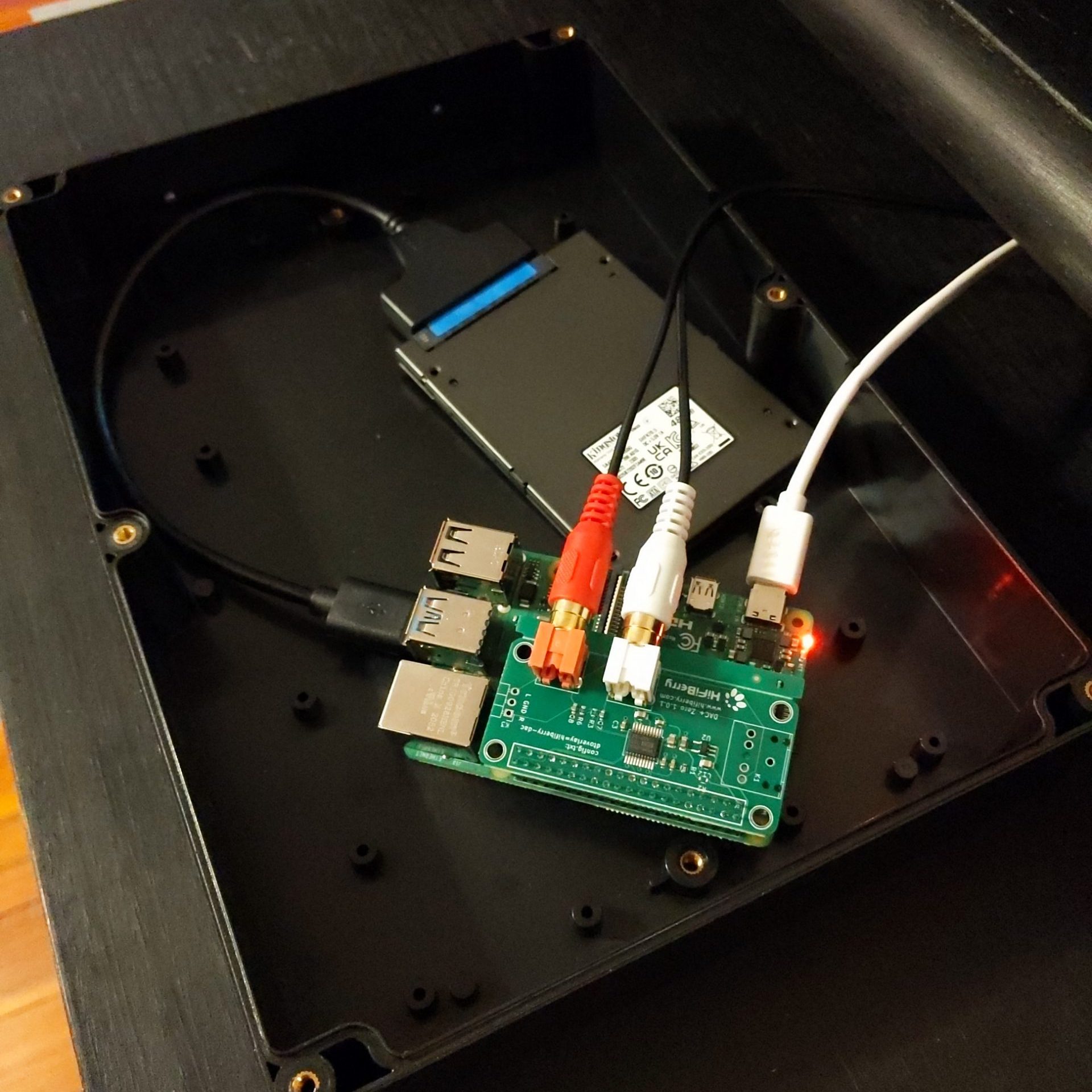
DIY Sonos Raspbery Pi 4B Upgrade
I found myself with a freed up Raspberry Pi 4B, so I decided to upgrade the DIY Sonos from the Pi Zero 2W to the Pi 4B.
This was such an improvement: the program (Volumio) and library selections are blazing fast compared to the Pi Zero 2W, which struggled a bit at times to load selections.
As a bonus, I tried working that HifiBerry DAC+ Zero on the 4B, and it still didn’t work. Thankfully the folks at Hifiberry sent me a new DAC after 12+ months, and this one worked perfectly.
Speaking of Volumio; this software is the heart of the DIY Sonos. Besides having the ability to access my local digital library, I’ve also hooked up Volumio to Mixclound, Soundcloud, Bandcamp, and all of my beloved freeform radio stations across the lands.
I’m beyond happy with the end result of this project, and recommend it to any DIYer who has lots of great music scattered on various hard drives.
